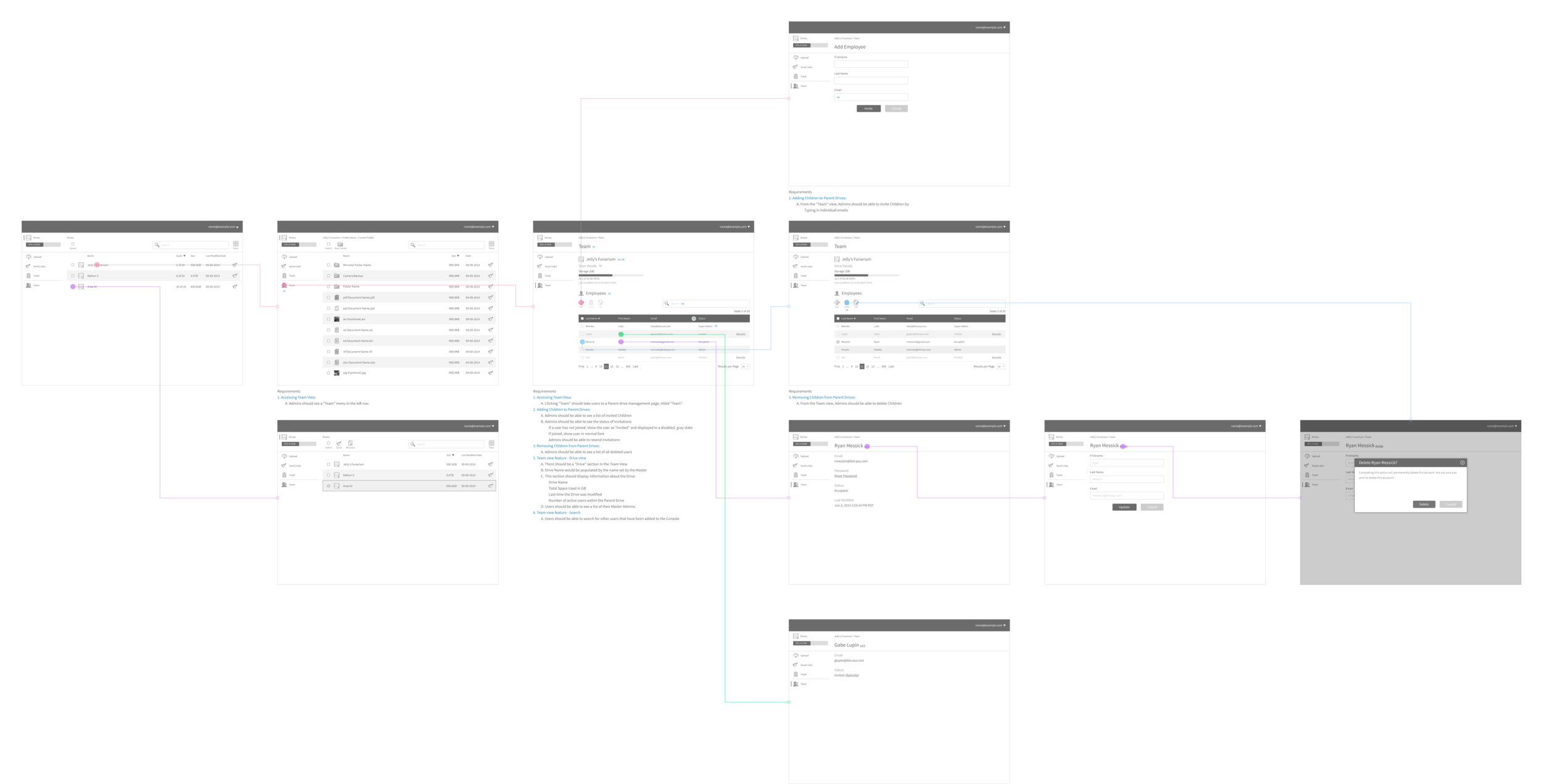Bitcasa Consumer Applications
Bitcasa was an interesting foray into the concept of infinity, in this case for storage. Like most things infinity, getting the numbers to work is hard. After struggling in consumer trench warfare, Bitcasa made a pivot to providing turnkey applications and deeper integration with OEMs, network operators, and ISVs.
The goal of the consumer applications was to achieve market penetration by offering applications on major platforms mobile and desktop platforms (iOS, Android, OSX, Windows), as well as a universal web browser-based application.
There were two main design challenges with the consumer applications for multiple platforms. First, determine the primary activities of casual and power users, and see if they differ from platform to platform. Second, determine the user experience on each of the applications.
Across the board, users wanted to be able to set-and-forget. After telling the application which locations required backing up, they wanted the applications to automatically backup when a new file was added or an existing file was updated.
Bitcasa Desktop App
For desktop users (OSX and Windows), the majority of the use cases were for heavy-duty backups, ranging from specific folders to entire drives. These users preferred the applications to be integrated with their operating systems, being a part of the right-click menu as well as have an interface located in the programs bar.
Bitcasa Mobile App
Bitcasa was available on the App Store for iOS users and the Google Play Store for Android users. The Android app featured Material Design. Mobile users were most interested in backing up and viewing the photos and videos. They were less interested in managing their files and folders, preferring to have their photos and videos centrally located.
Bitcasa Web App
The most important aspect for the user was general accessibility since the web application was a fallback when the user either didn’t have their phone or wasn’t at their computer. This meant that the web application had to have upload, file management, and file playback features. However, due to the nature of browser-based applications, there were not automated backup features.