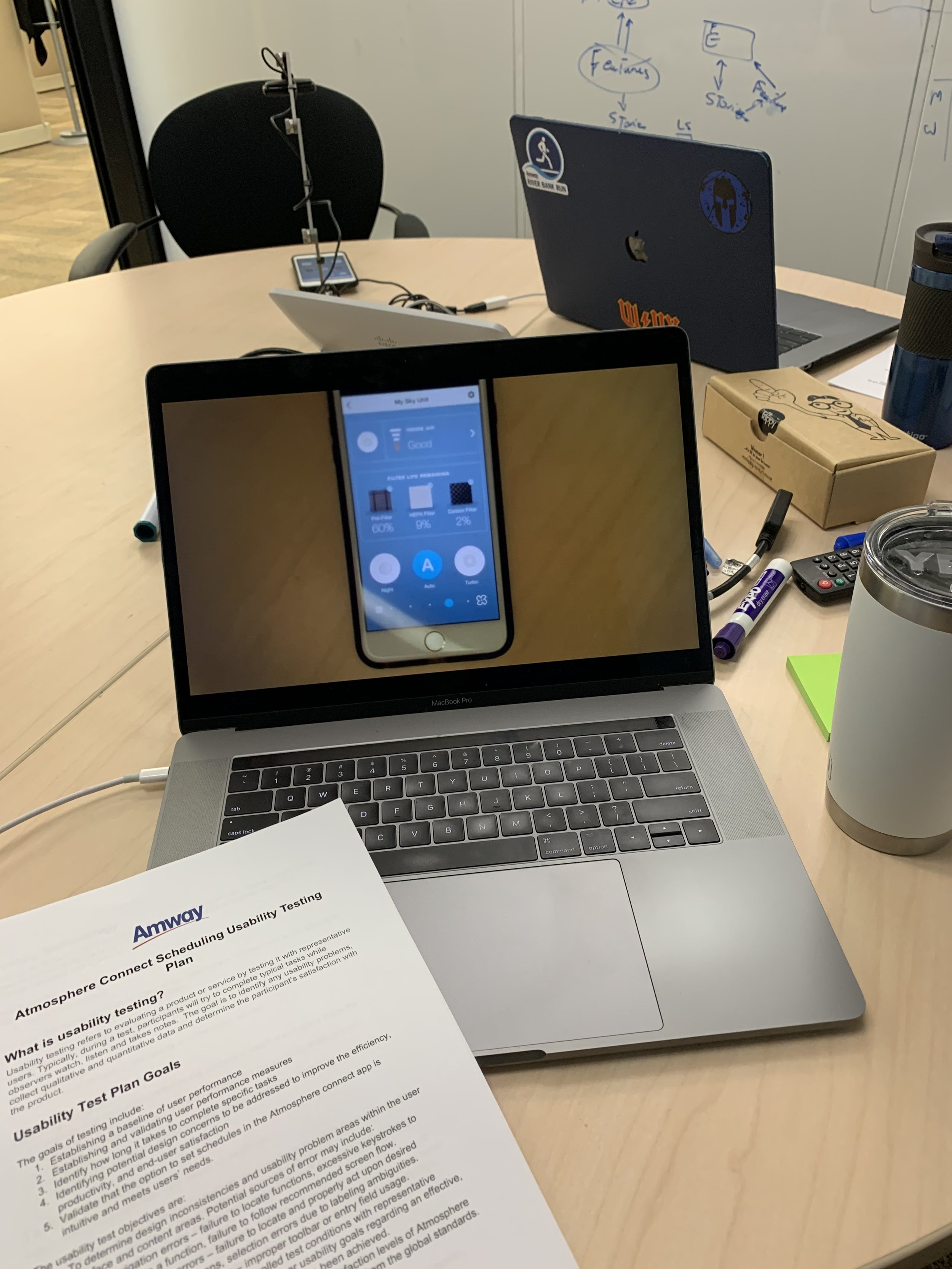Atmosphere Connect App
Overview
The Atmosphere Connect app allows users to control their Atmosphere Sky™ air treatment system from their mobile devices. Users’ primary motivation for purchasing these devices is to improve their health and well-being through cleaner air in their homes and businesses.
Wireframes/user flow for the scheduling feature
Role and Team
I led UX design on this agile delivery team, collaborating with mobile developers and product leads to define features and flows.
I was assigned to this team at Amway for Q3 2019 to refresh the global navigation and the app dashboard. I designed new features: remote lock and scheduling. The Atmosphere Connect app displays the air filter status (for example, it alerts users when the filters need to be replaced). Still, the connection between this information and ordering new filters on Amway’s website was difficult to navigate. Following the launch of this project, I worked on the new Amway e-commerce experience.
Usability testing
Usability testing is a challenge with Amway products due to the nature of its cult-level marketing business. The company offers products such as the Atmosphere Sky Air Treatment System and technology like the Atmosphere Connect app, which allows users to control the air treatment system from a mobile device. However, sales of the Atmosphere Sky systems primarily come from Amway Business Owners (ABOs), who primarily sell to their downlines. The ABOs control the relationships with their downlines, so it is not common practice for someone from corporate (me) to have direct contact with a downline. Because of this, I had to get creative and find Atmosphere Sky users locally who were willing to test the new navigation, dashboard, and remote lock and scheduling features.
I tracked users’ actions with a camera, watching them use the app and listening to them talk through their experience. Overall, users appreciated the simplified dashboard and navigation, being able to view the filter status, current air quality, and set programs on their air treatment system proved beneficial.
Dashboard Refresh
Based on user feedback and my research, I aimed to enhance the dashboard view in the app. I also considered smaller screen sizes in other markets around the globe, the potential future addition of different connected devices from Amway to this app experience, and a cleaner, easier user experience.
“I like that I can see everything at a glance.”
– User 1, likes smart home devices
Updated Global Navigation
As Amway’s IoT offerings evolve, the mobile experiences must remain relevant. Global navigation is a crucial consideration in the overall information architecture of the app. I proposed a potential phased approach to update the global navigation.
“I didn’t get lost this time — I found the settings right away.”
– User 2, less tech-savvy
New feature: Scheduling
Scheduling was a user-requested feature that allowed users to set a schedule for their Sky unit: when it was turned on, which modes it would operate in, and which days of the week and times of the day the schedule would be in effect. I worked on an agile delivery team to further define these features and user stories. I designed several versions and conducted multiple rounds of in-person and virtual user testing to gather feedback on the user flow (how users navigate and operate the scheduling feature) and the user interface. [LINK - User flow]
Based on user testing and feedback, most users requested a “night/bedtime” mode that would reduce the fan speed to 3 or below (out of 5) to make the unit quieter and turn the display off, so it does not illuminate a dark room.
“I like that I can make it quieter at night without having to remember every day.”
– User 1, a busy working parent
The proposed navigation helped future-proof the app for additional IoT devices and regional configurations.
Results
Received positive feedback from global teams, especially during heightened concern about air quality. The scheduling and filter visibility features were recognized as timely, user-friendly solutions that helped promote healthier indoor environments.